
Login/Logout
Login Through The Church's Breeze Page
To log in to your church’s Breeze account, enter the church’s unique web address https://stbenedictsepiscopalchurch.breezechms.com in the URL of your web browser, which will take you to the church’s breeze landing page.
Enter your username and password.
Click Sign In.
If you have yet to receive an invitation to create a breeze account and are a pledging member, please click here and fill out the parishioner update form.
Login through the Breeze App
Breeze offers an app for iOS and Android! (breeze chms)The Breeze app allows users to quickly and easily access Breeze on their phones or tablet. Look up a phone number, view a group, manage an event, analyze giving, and more. The Breeze app can be found in the App Store for iOS and the Google Play Store for Android.
The first time you use the Breeze app, you’ll be prompted to enter the Church subdomain. Our subdomain is stbenedictsepiscopalchurch.
After entering your correct subdomain, you’ll be prompted to enter your username and password information that you created after you were invited to create your breeze account.
Select Sign In
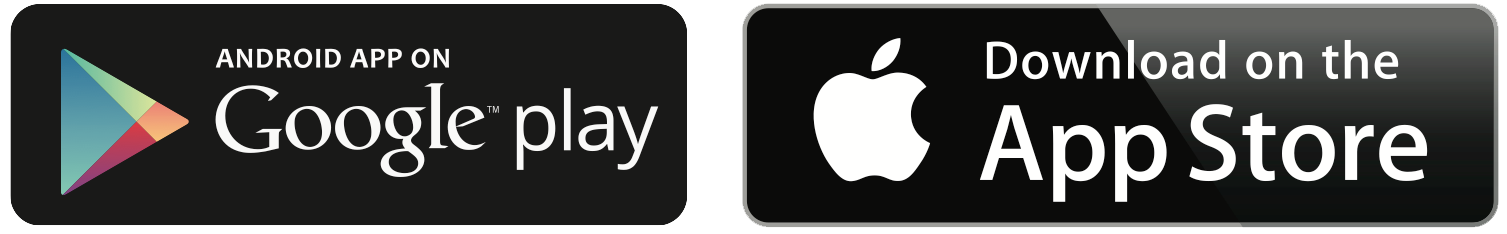
Forgot Password
If you forgot your password, you could have the Breeze system send you a reset password link. To receive the reset password link, you must have a user with an email address attached to it.
Follow the instructions above to Login to your Church account.
From the login page, click the Forgot Password link under Sign In.
On the Password Reset page, enter your email address connected to your user in Breeze, and click Send. You will get a notice that the email has been sent. If you do not get the forgot password email, you will need to reach out to an administrator at your Church to have them help you with getting logged into Breeze, as your user does not have an email attached to it.
You will receive an email with your username and a link to Reset your Password; click the Reset Password Link.
Enter a new password and confirm the new password and click Save Changes.
Logging Out Of Breeze
Logging out is simple in Breeze!
Navigate to Account Settings( ) on the top right.
) on the top right.
Click Logout at the bottom in the right corner.
